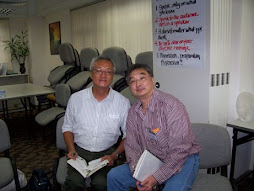Wednesday, December 23, 2009
January 29 Dynamic Presentation Skills Workshop
Our first workshop of the year will be on Friday, January 29, 2010.
Register early as we have quite a few clients on our waiting list from 2009 attending this workshop. Our last workshop was back in October and we have been receiving a lot of inquiries and requests.
Please email us at Jan29DPS@biz-results.net or reserve your spot online by registering in the upper right hand corner of this page.
Date: Friday, January 29, 2010
Time: 9:30am to 6:00pm
Venue: Ramada Hong Kong Hotel, 308 Des Voeux Road West, Hong Kong
Cost: HK$2,280 for one HK$3,900 for two
To Register: Send email to Jan29DPS@biz-results.net or register online by clicking on logo (upper right hand corner)
Please CLICK HERE to read our client testimonials.
Tuesday, September 15, 2009
October 23 Dynamic Presentation Skills Workshop
Please be sure to register early as the seats will fill up very quickly. We have only a limited number available for graduates to refresh and the other spots, quite a few have been reserved already from those on our waiting list. Please make sure you email us to book right away or register online (upper right hand corner) to secure your spot.
Date: Friday, October 23, 2009
Time: 9:30am to 6:00pm
Venue: Ramada Hong Kong Hotel, 308 Des Voeux Road West, Hong Kong
Cost: HK$2,280 for one HK$3,900 for two
To Register: Send email to Oct23DPS@biz-results.net or register online by clicking on logo (upper right hand corner)
Please CLICK HERE to read our client testimonials.
Monday, July 13, 2009
Top 5 Presentation Disasters and How to Avoid Them
Here are my Top 5 Presentation Disasters (and they are all from direct experience!) and how you can avoid them.
1. Audience not responding, falling asleep or distracted (on mobile phones or blackberries): The easy way to have your audience on alert is to schedule your presentation (if possible) in the morning when people tend to be more fresh and awake. After lunch is the worst time, especially if you are showing PowerPoint in a dark room.
Announce at the opening that all phones and blackberries are to be turned off to ensure the presentation runs smoothly and on time.
To keep participants engaged, create interaction and ask questions to solicit a simple yes or no answer to keep them involved. One of my favorite techniques is to pair up or organize small group discussions so that they not just sitting and listening the entire duration of your presentation.
The average attention span is 10 minutes and you will have to handle this with different styles and engagement to maintain the audience's attention.
2. Forgetting your lines or mind going completely blank. This seems to be the biggest fear among our clients and you must realize that the more you think and worry about this, the more likely it may actually happen! The real secret to avoiding this is to prepare and prepare well. We always recommend clients to prepare with an outline of their presentation, rather than an entire speech and you can write out the key points on index cards.
NEVER memorize a speech word for word. That is exactly how someone may go blank. If you forget a line, then you will be frozen as you try to recall from memory the exact line you have missed and you are unable to continue as the line precedes the next line.
If you do forget, it is TOTALLY ACCEPTABLE to step back, take a sip of water and refer to your index cards.
Another way to handle this awkward moment is to immediately take a deep breath. It will help clear your mind and get back on track. If you panic and start racing to remember, the moment will feel like an eternity, an agonizing eternity. Taking a deep breath will send oxygen to your brain and help you focus.
3. An audience member interrupts your presentation to openly challenges your content. To avoid this from happening is to firstly know what you are talking about. If you know your subject inside out, you will be able to respond confidently. If you are not the world's #1 expert on your topic, then study very hard and prepare, prepare, prepare! Also you must believe in your content, that is, you must first "buy-in" to what you are saying. Otherwise, how do you expect others to?
Realize that someone who makes a public remark and challenges a speaker on stage is looking for attention and significance. The last thing to do is to defend yourself or challenge him/her back. Give the person some respect and the attention they seek and then move on.
A way to respond may be: "Thank you for bringing that up. We have not fully researched the findings so you are right about XXX..." and then offer to follow up.
As part of your preparation process, have a think about what challenging questions may come from the toughest skeptics and plan your answers accordingly. Put yourself in the shoes of a most apathetic participant and poke at the holes in your presentation. You may either change your content or study up some more on your subject!
4. Audience members walking out or showing clear disapproval. This tends to be a number one distractor for presenters and they are likely to react or feel they have to work harder to keep the rest of the audience interested. Remember that you will never please everyone.
They may have things going on in their life and you will never know what's happening behind the scenes to cause the distraction or for them to walk out. If you had prepared your content to meet your audience's needs, the likelihood of this happening will be greatly reduced as you are providing relevant value.
The key tip to handling this is to carry on and focus on the message of your presentation, the value of your content and remember that you are speaking to contribute to the audience. Get over yourself and focus on their needs!
5. PowerPoint or audio/visual equipment not working. This happens to every presenter at one time or another, myself included just recently. First rule if you are using AV equipment is to GO EARLY TO SET UP!
Test out your PowerPoint, check that your battery is fresh in your clicker, microphone and other visual aids. Back up your presentation on a memory stick in case your laptop is not compatible with the projector.
Another way to avoid this from happening is to scrap the PowerPoint altogether!
As for my recent mishap with a laptop refusing to cooperate and consistently crashing even though I tested it before the presentation; I pushed the whole thing aside and moved on to the next portion of my presentation while a colleague helped to sort it out.
In summary, preparation is key but sometimes the unexpected will happen. Remember that you will survive and live on. The final tip is to be focused and prepare for every presentation like it's the most important presentation of your life and stay audience focused.
We have more presentation tips and articles on this website. Please continue to scroll down for more resource materials.
Monday, March 16, 2009
To PowerPoint or Not PowerPoint
One of the biggest communication atrocities to occur in the modern workplace is the use of PowerPoint as a presentation tool.
It has been so gro
 ssly misused that the term "Death by PowerPoint" (as in a slow and painful death of boredom) is now commonly known and a topic among top executives whether to completely ban this tool in the organization.
ssly misused that the term "Death by PowerPoint" (as in a slow and painful death of boredom) is now commonly known and a topic among top executives whether to completely ban this tool in the organization. "We had 12.9 gigabytes of (Microsoft) PowerPoint slides on our network. And I thought, 'What a huge waste of corporate productivity.' So we banned it. And we've had three unbelievable record-breaking fiscal quarters since we banned PowerPoint. Now, I would argue that every company in the world, if they would just ban PowerPoint, would see their earnings skyrocket. Employees would stand around going, 'What do I do? Guess I've got to go to work.'" - Scott McNealy, Sun Microsystems
The purpose of the tool when it first came out in 1988 was to aid presenters in displaying visual imagery, graphs, charts or video clips that may not be able to translate across to the audience with a flip chart or whiteboard. It was intended to save the presenter time in preparing visuals or having to draw out the images or resort to overhead transparencies.
However, the modern use of it stretches far from the original purpose and gradually, it has become a mainstay in darkened boardrooms, dimly lit hotel ballrooms and conference halls where audiences have to struggle to stay awake from the onslaught of poorly prepared slides and slides of data, thus the term "Death by PowerPoint".
"PowerPoint presentations are a new form of anesthesia and torture. They were even used at the Abu Ghraib Prison." - Anonymous
Millions of PowerPoint presentations are made each day. A typical one would consist of 40 slides, packed with data, data and more data and the speaker is usually relegated to a corner, in the dark, to read off the slides one by one.
By doing so, the speaker has in fact, made him/herself redundant as people read faster than listen to the words. The presenter is just an audio accessory. A lot of time can be saved if the speaker simply emailed the presentation to those in the audience and they can choose to review the information at his/her leisure.
There is some good news! But before that, some more bad news...
The bad news is that 60-90% of the presentations that use PowerPoint are completely ineffective and typically, just serve to annoy audience members. An online survey of people who regularly view PowerPoint presentations cited the following as the most annoying:
1. Speaker reads the slides
2. Full sentences instead of bullet points
3. Text too small to read
These top 3 annoyances simply indicate that presenters inundate with too much information on screen and as a result, are not communicating effectively with the audience. So this is not a case of PowerPoint itself as the major annoyance but rather the presenter who uses it ineffectively.
More than half of the 680 people surveyed also added comments as to why they are annoyed and the general feedback was:
- A lack of presentation skills by presenters
- Not knowing how to use PowerPoint or presentation equipment
- Not being familiar with their presentations
- General lack of preparation
- Too much focus on the slides instead of the content
With all fairness, PowerPoint, in its defense is an incredible, user-friendly and multi-dimensional communication tool, if used correctly. It can be used to prepare proposals, project summaries and may be complemented with animation and add-on tools such as a voice-over.
For a presentation, it can be used very effectively when the speaker does not make it center stage and instead, uses it mostly for visually purposes.

Note: Google Steve Job's speech when he launched the iPhone. This is a perfect example of how to use visuals to enhance a presentation.
And now the good news! Because the prevalent use of PowerPoint has completely lowered the standards and quality of presentations, nowadays, anyone who can speak a key message to an audience in a structured way without a slideshow would be considered an accomplished speaker!
A speaker running slide after slide of long scripted sentences on a corporate designed template and then reading the words with their back to a comatose audience in a darkened ballroom is NOW the norm and general standard for a business presentation.
If you actually turn on the lights, connect with the audience, address their concerns and speak on stage without the crutch of a dazzling slideshow, you will be seen as a very skilled presenter! In summary, PowerPoint is a very useful communication tool with numerous applications. Unfortunately, it is just misused and way overused for presentations.
Here are some additional pros and cons of PowerPoint:
Pros:
- Display images and visual data to enhance presentation
- Multi-media applications can add impact
- Reinforce corporate branding and image (logo display and slide design)
- Can be used as a tool to show complicated processes or concepts in a visual format
Cons:
- Technical problems often occur
- Presenters overload slides with data
- Audience prefers to read slides then listen to presenter
- Presenters do not have a key message due to masses of slides
- Speakers use the presentation as a prompter
- Screen usually take center stage, forcing the presenter off to the side
- The slideshow or PowerPoint presentation dominates, making the speaker redundant
- Presentations are made in the dark therefore speakers have to work harder to maintain the attention of the audience members
PowerPoint is a tool to enhance a speaker's presentation and is not the presentation itself. When you are preparing for your next presentation, rather than pulling out your last PowerPoint to update the slides, take some time to think about what message you wish to convey and ways to help your audience understand this message such as sharing a case study or sharing research statistics.
Use it as a tool to enhance your presentation and remember a speaker has the ability to influence an audience, not the projection of data on a screen.
Speak to Inspire Like Obama? Yes You Can!
 Why is there so much written about Barack Obama as a public speaker? His command of an audience and his powerful speeches are the topic of many articles, blogs and books.
Why is there so much written about Barack Obama as a public speaker? His command of an audience and his powerful speeches are the topic of many articles, blogs and books.Well for starters, he looks like a leader. And because he speaks flawlessly using visually-rich metaphors and sweeping statements, we cannot help but listen.
We follow and admire people who can captivate our attention. Their credibility follows when they are congruent with their message.
Those with grand oratory skills are enough to initially trigger people's decision to regard them automatically as a great leader, an expert and someone to trust and follow.
Pretty useful skills to have wouldn't you agree?
Here are some of my observations of Obama as an inspiring speaker.
Speak to Inspire - Three Simple Keys
Focus on the Audience - A very basic rule but is often overlooked as the preparation of the message gets lost with who the speaker is, what the speaker will do and how much the speaker knows.
To connect with people, find out their issues, concerns, problems and offer a solution, empathy or just simple understanding.
Get to the heart of what's important to your audience, to your team, to your constituents and address these issues/themes sincerely.
A practical way to find out what's concerning them is to ask them! Call in advance or have them fill out a questionnaire before a presentation.
Here's a real-world example: a client recently took this advice and called his clients before a tender presentation to ask about what their issues were, what is their #1 concern and he was pleasantly received with "You're the only one who has bothered to call and find out..."
Guess who had the advantage and attention of the audience?
Be Authentic - This may sound easy but how do you practice being authentic? There isn't a step by step process to becoming authentic. The word itself is defined as "not false or imitation" and "true to one's own personality, spirit, or character".
It is not easy to fake authenticity or rather, people can usually see right through it.
To be authentic is just to be you, not whom you think you should be or say the right things. Transparency is key and sometimes a little disclosure helps.
Speak from integrity and from honesty and this is one of the most respectable things you can do for your audience.
Don't say things like "I know what it's like..." or "I know what you're going through..." if you have never been in the trenches.
A well known example is during the aftermath of 9/11, then New York Mayor Rudy Guiliani appeared at a press conference distraught and conceded that he did not know or understand what was happening.
It did not make him less of a leader to appear shaken, uncertain and under no terms did the public think he was weak just because he did not have all the answers.
In fact, his popularity ratings soared as his authenticity connected him to how millions were feeling.
A more local example is after a motorway tragedy, our Chief Executive went to the scene the next day and in his attempts to console the grieving survivors, caused more anguish than relief.
He couldn't communicate a message authentically and instead, resorted to politically correct rhetoric about what the government plans to do.
He was a politician through and through.
At that critical moment, just showing his authentic self would have been enough. The families needed compassion and understanding, not assurance of new laws.
Believe in Your Message - What you say and how you say it comes from how much you believe in it. You must be congruent with your message or people will be able to spot a fake.
Have you ever sat through a sales pitch and said to yourself that the presenter would say anything to make a sale?
Or how about the CEO who announces that the company must reduce costs as he's on his way to a 3-hour lunch at the club in the company limousine?
That is when credibility goes down and cynicism goes up.
The term "walk the talk" may be a bit overused but the value of this is even more magnified during challenging times.
Leaders have to be congruent with what they say. The way you say it "shows" it all.
Barack Obama is particularly gifted at this. His unwavering voice, his direct eye contact, his unfaltering pitch and confident stance already show, without words, that he believes in his message.
You can ask someone who doesn't understand a word of English distinguish one of Obama's speeches whether he stands behind what he's saying.
Do not underestimate how people can discern whether a message is congruent or not.
CLICK HERE to view Obama's victory speech, one of my favorite clips. Notice the confidence, the leadership stance and masterful use of words.
These three keys are just a clue to becoming an inspiring speaker. Of course, there's a lot more to discover, learn and apply.
Join our upcoming April 27 Dynamic Presentation Skills Workshop to learn about how to present as an inspiring leader.
Tuesday, January 6, 2009
March 2 Dynamic Presentation Skills Workshop
“I initially went to Cecilia's seminar because I felt I needed help to reach a higher level of performance in my own abilities. What I got out of it was much more than that. Cecilia's depth of understanding, her skillful facilitation of people and the wisdom she shares is invaluable. I would not hesitate to recommend her to anyone.” - David Ogg, Director, Central Sun
Please CLICK HERE to read our client testimonials.
Date: Monday, March 2nd, 2009
Time: 10:00am to 6:30pm
Cost: HK$2,280 for one - HK$3,900 for two
To Register: Send email to mailto:Mar2dps@biz-results.net for or call +852 3519 8336 or register online by clicking on the icon in upper right hand corner.
For copies of our articles and free resource materials on presentation skills, please email us at resources@biz-results.net and we will be more than happy to send you our latest tips.
Happy New Year! Bring on 2009!
Did you make a declaration or a 2009 resolution to master your presentation skills?
“Cecilia runs a very useful presentation. My presentation style has really improved. Make it a New Year’s resolution to see her and speak with confidence!” – Serene Lo, Director of Human Resources
The start of this year is very different from years past. There is a little more tension and concern stepping into this New Year and no wonder. Gloomy predictions and economic woes dominate headlines in just about every newspaper and magazine cover.
Whatever your career or business situation is, the temporary slow down is the perfect time to top up skills and sharpen your competitive edge! The ability to communicate effectively, to persuade and to influence will be in demand more than ever. Tough times call for strong leadership and leaders who have the ability to motivate and inspire in the coming months.
Here's a few tips to get you started:
1. Join a Toastmasters Club or at least go to a meeting. There are over 30 Toastmasters Clubs in Hong Kong conducting meetings in Cantonese, English and Mandarin. Check out the listing of clubs at: http://www.hongkong-toastmasters.org/toastmasters_hk.php. I highly recommend two clubs in Hong Kong: The Hong Kong Achievers Toastmasters Club and Centraler Toastmasters Club.
Not only will you top up your presentation skills, you will meet a group of friendly, supportive and positive minded people to network, connect and build lasting business/personal relationships with.
2. Attend a BNI meeting to practice promoting your business in 60 seconds or less. BNI (Business Network International) is a fantastic network of business owners who meet regularly to pass qualified referrals to each other. Check out the meetings at: http://www.bni.hk. You can check out the two English language chapters: Attraction BNI and Creation BNI.
3. Check out courses or online programs to stretch yourself or for motivation. There is no better investment than in yourself. Whether it's a 2-day course on management skills or an online self study program, you are making better use of your time focusing on growth rather than joining the complainers.
Our upcoming Dynamic Presentation Skills Workshop will be on March 2nd. Check it out and register early!